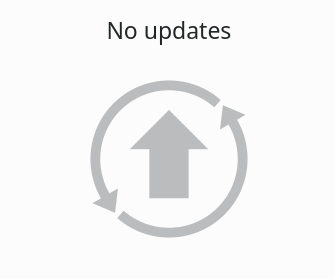One of the most annoying phenomenon during the SPFx development, when your shiny webpart gets some update or bugfix by you and the new version does not want to appear.
In this case the browser (this is true for the Crome and the Edge as well) simly loads back the old, existing version constantly even if you deployed it as new. The only thing what changes this only when you use the Control-Refresh function but the old version appears again when you release it. Other solution is to totally clear the browser history/cache but of course you cannot instruct your users to behave like this especially in a larger organization
The “solution” is more like a workaround but at least it works reliably:
1, you have to use different GUID to your solution in the projects package-solution.json file every time when you modified/updated something!
HINT: This file is located under the config directory. Its enough to increase/decrease the last value, do not need to create a completley new GUID.
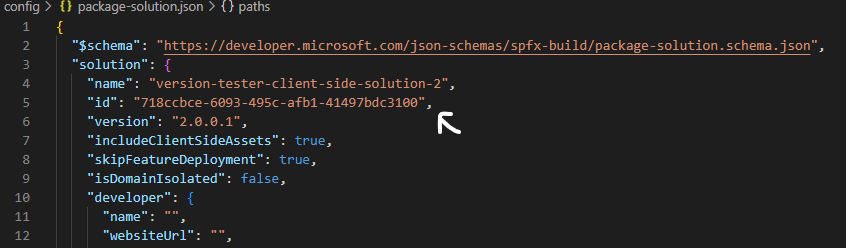
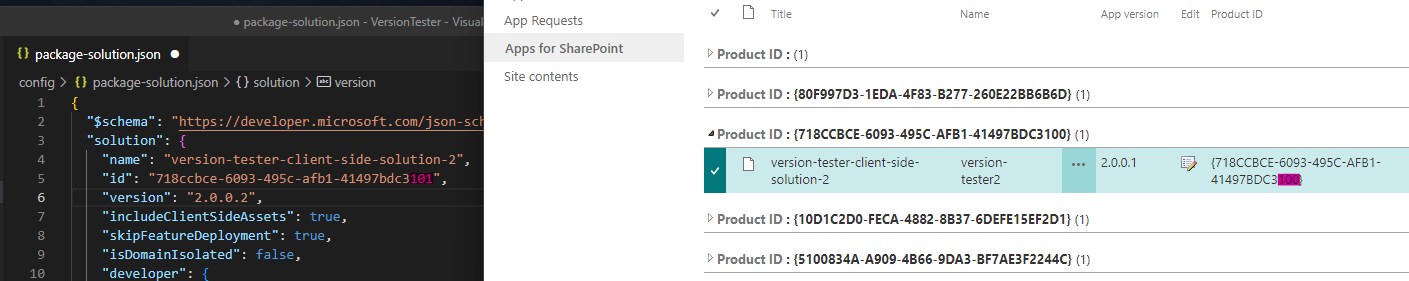
2, you have to remove the existing WebPart from your Application Catalog
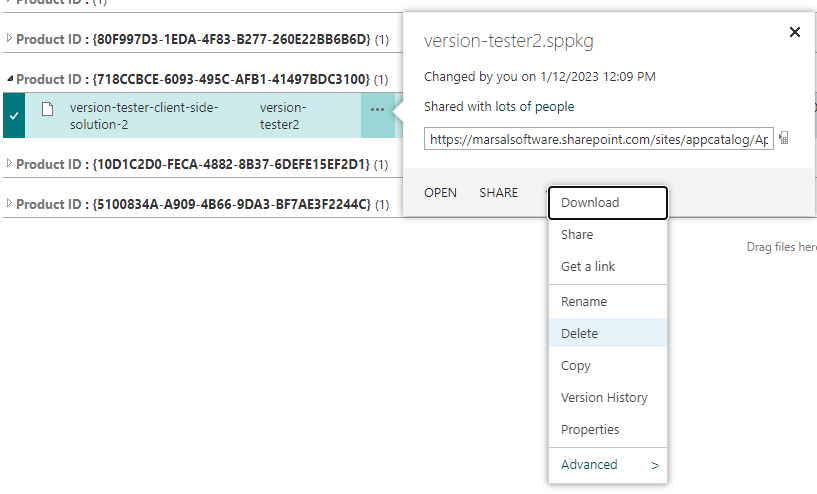
3, deploy the new version with the different GUID
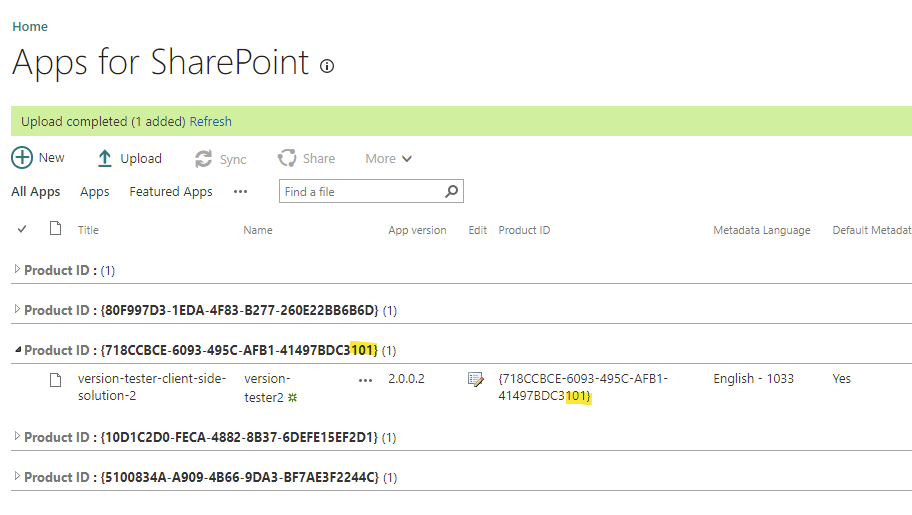
3+1: because it looks a different WebPart from SharePoint POV, propably you need to check or add it again to the specified page!