There are a lot of possible situations when you want to transform the “Title” field value into an html link – with some parameters, for eg. the ID of the actual List Item. Here is one example how to do it simple and take the title value untouched:
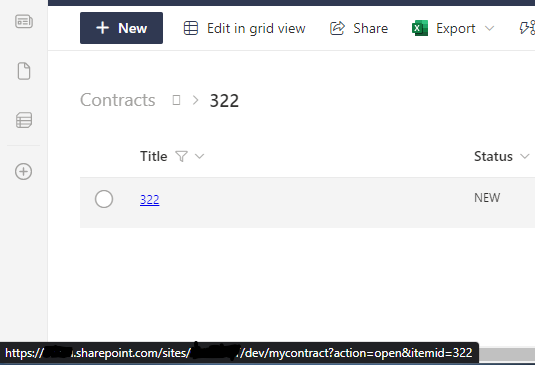
Choose the “Column settings” -> “Format this column” option where you will get the JSON editor:
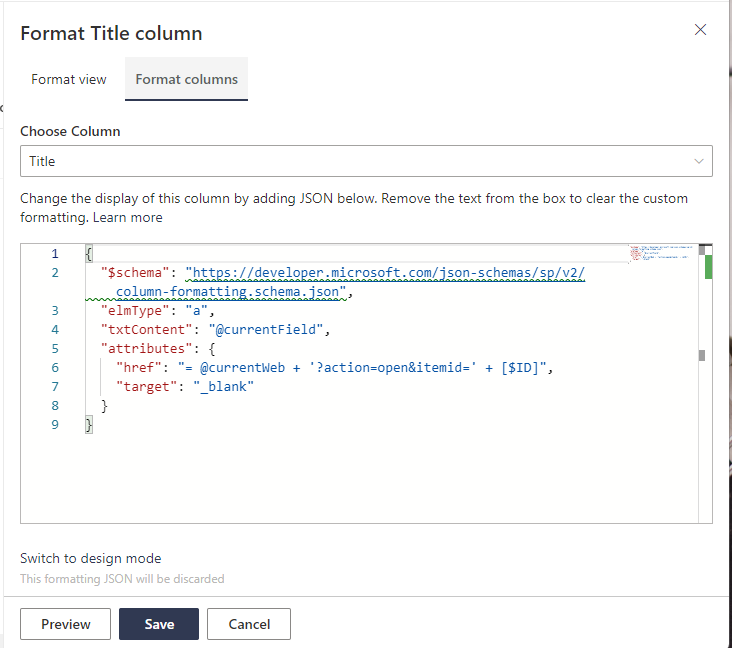
I added the “a” html tag as “elmType” value and the “txtContext” key should contain the @currentField parameter in order to show the current value of the field in the actual record.
The “attributes” keys also contains two key elements:
1, @currentWeb – the full URL path of the actual site
2, [$ID] – the ListItemId
If you want to open it in a new window, you should add the “target” key as with the value “_blank” as well
I hope it helps 🙂